Tip of the Week: Organize Your Browser, Right Now
For most people, the Internet browser is likely one of their, if not the, most-used tools in the workplace. Let’s discuss some ways to keep yours organized to help you stay productive. Read More

Excel can be a remarkably powerful tool when it’s leveraged correctly, giving you the power to manage your spreadsheets and data in ways you could only dream of otherwise. Like many other solutions out there, you have numerous shortcuts at your disposal which you can utilize to get more value out of it. Today, we

Microsoft Office is a wonderful collection of tools that any business can get value out of, and it’s so popular that it makes up almost half of the office productivity software market. We thought we would share some tips that will help you get even more value out of the software solutions found within it.

The password has long been the first line of defense against security threats, but what would you say if we told you that the password could disappear entirely from your Microsoft account? Well, get ready, because boy do we have news for you. Let’s take a look at what it means to go “passwordless” and
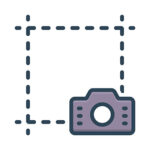
Any business owner responsible for drafting documents to explain processes or procedures knows that images can aid in this goal, giving your users a way to fully understand where to click and what to do. For Windows 10 users, there is a great feature built right into the operating system that lets you take screenshots,

Amongst its many other time-saving simplification capabilities, Microsoft Word allows users to replicate text (including the formatting) across multiple documents. This capability also allows you to edit all copies of this text—wherever it appears—all at once. Let’s review the process.

We all use email, in fact, without an email account you couldn’t do much of anything online. For those that use it for business, it can be a complete drag, often hindering as much as it helps. Microsoft has improved their Outlook platform with some useful features aimed at cutting down on the time that

When trying to keep a lot of data organized concisely, while still keeping it all accessible when needed, a database is an excellent tool to leverage. Furthermore, it can be fairly simple to generate one of your own by using Microsoft Excel. We’ll offer a few steps and tips to ensure you get the most

Microsoft Excel is an extremely useful program for visually displaying data. Having said that, these spreadsheets aren’t precisely the most attention-catching things on their own. Fortunately, Excel has some options built-in that can allow you to display your figures in a more engaging, more expressive, and more meaningful way.

Microsoft Office 365 takes the familiar Microsoft Office solutions and adds an extra level of usefulness to them in the form of accessibility and collaboration. This week, our tip covers how to use these features of Office 365, in the context of Microsoft Word.
Latest Blog
For most people, the Internet browser is likely one of their, if not the, most-used tools in the workplace. Let’s discuss some ways to keep yours organized to help you stay productive. Read More
Compudata strives to provide the best comprehensive IT, Computer, and Networking services to small businesses. We can handle all of your organization's technology challenges, starting with planning, implementing, and supporting the IT solutions that are critical to your growth and success.
About Us